This week we looked at many different digital films websites and a few others. Following are a few short summaries of the websites and computer programs.
'Zimmer
 Twins' (http://www.zimmertwins.com/movie/create) allows you to create movies with two characters named Eva and Edgar and a cat named 13. This is a great way for students to first write their story, using talking marks for character's speech and then transferring their story into a cartoon version on this website. Speech bubbles can be used to show speech, along with sound effects. This website is easy to use and would be appropriate for students at VELS level 3 or 4.
Twins' (http://www.zimmertwins.com/movie/create) allows you to create movies with two characters named Eva and Edgar and a cat named 13. This is a great way for students to first write their story, using talking marks for character's speech and then transferring their story into a cartoon version on this website. Speech bubbles can be used to show speech, along with sound effects. This website is easy to use and would be appropriate for students at VELS level 3 or 4.'Xtranormal Videos' (http://www.xtranormal.com/index) is another video making website. I would recommend students to use this website as they can make more realistic videos as the characters are 3d and the lips are insync when they speak.
'Sketch Swap'(http://sketchswap.com/ ) has a very interesting idea behind it. The only options for the user are to draw something with the mouse and then to 'submit drawing.' There is no erase button, or star over, so that means whatever you draw you must submit. once you submit your drawing, you receive another one back. This is very exciting as you don't know what you will be receiving. Sketch Swap is not appropriate as a website for primary aged school children (or even high school!) as the teacher has no control over what the received item will be. In some cases they are not appropriate. We can learn from this website by starting up our own 'sketch swap' on the intranet, so that it can be monitored and only between students in the school, or even in the classroom. This is a very simple way for students to express themselves creatively and to undesrtand that you don't know what's going to happen on the internet all the time (which can lead into internet safety). This website is appropriate for VELS level 2, as students are able to practise drawing with a mouse - which develops eye-hand coordination.
I submitted this picture:

and I received this:

As you can see, this received picture is not appropriate for children at the primary level (text reads: ''please kiss me.. touch the screen with your lips..oh you'')
'Roller maché' (http://www.abc.net.au/rollercoaster/rollermache/) is a great website which shows how experts in the field of animation create sketches, videos, tv shows etc.
'Photostory 3' allows you to store and display many many photos. This is the url: http://www.microsoft.com/windowsxp/using/digitalphotography/photostory/default.mspx. If the teacher is regular at taking digital photos throughout the year of the students and school activities, it is a great tool in the class room as it's free and students can see themselves in the photos - which they always find amusing.
'Reasonably Clever' (http://www.reasonablyclever.com/ ) is appropraite for primary aged children, as it has a 'kid safe' option, which is great!! students can create their characters, by choosing hair colour and style, clothes, eyes etc.
Below is an example of the character I created:

This is the homepage of the Reasonably Clever website:

This is an excellent way to spark ideas in students' minds, as they can create their own movies with lego, by using real lego. This will take a lot of patience each movement must be made by hand and then a photo is taken. Students can upload their images, add speech bubbles and text and have their very own lego story. This is much more exciting then just writing creative stories in their English books - as many students are pushed to do week after week in the classroom.
'Story Games' (http://www.storygames.com/TeachmanPF/Rebus.html) Shows a rebus:
A rebus is a story where some words are cut out of the story and replaced with pictures. Creating a rebus is a good activity for literacy. Students can make their own rebus on Microsoft Word by typing up their story first and then deciding which words to change to pictures. There are many moving 'gifs' online, which are moving images. If there is a school collection of these, students can choose from these and their rebus will look great with moving or flashing images. If there is not a school collection, students can be encouraged to find their own images under guidance of the class teacher. This activity is sure to capture students' attention and they will enjoy doing this.
Students tend to rely heavily on spell check. To overcome this, we took part in an activity called 'typing blind.' First we had to turn the computer screen off and the teacher read from a text and we had to type the words. We then turned the computer screen on to see how many words we had spelt correctly or incorrectly. This activity would be great to do with students in the computer lab, when all students have acess to a computer. This activity can further develop into a lesson on homophones (synonyms) - words which are spelt differently but sound the same.
This is what we did in class today:

As you can see, I made a few mistakes. Students can learn from this as over time they will get better at touch typing.
'Myths and Legends' (http://myths.e2bn.org/) is another movie making website, which is appropriate for students. Here is a screen shot of the homepage:
'Catchment Detox' (http://www.catchmentdetox.net.au/) allows you to play a game where you are in charge of creating a town. Students will see what effect virtually they can make on the environment. This will hopefully enable them to see that they are impacting their own real environment and encourage them to act more 'greenly.'
'Ziptales' (http://ziptales.com.au/ ) is a great website which shows step-by-step instructions to create art and craft. It is good for students who need very basic inctructions such as those at VELS level 2 or 3. To use this website the school needs to subscribe, but some of the resources are available for free. Students can use this in their 'buddy time' to help eachother create art. This will encourage interaction between senior and junior year levels.
'Dfilm' (http://dfilm.com/live/home.html) is a movie maker website for adults. This website is not to be used in school as some of the characters are not appropriate for children, as you can see in the movie I created below:
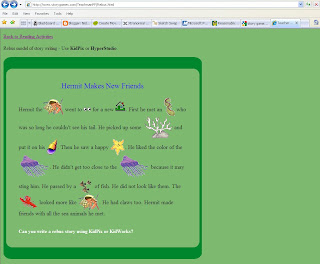





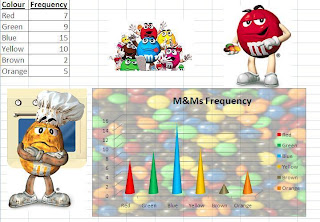





.JPG)
